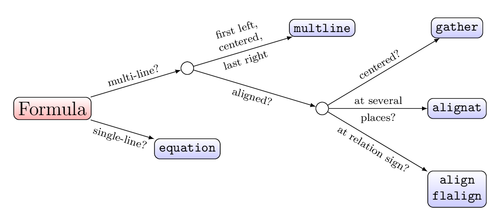A horizontal tree, growing to the right. I created a basic style for tree nodes, and derived styles for specific kinds of nodes.
Full explanation in Chapter 9, Creating Graphics: Growing a tree.
Edit and compile if you like:
% Decision tree
% Author: Stefan Kottwitz
% https://www.packtpub.com/hardware-and-creative/latex-cookbook
\documentclass[border=10pt]{standalone}
\usepackage{tikz}
\tikzset{
treenode/.style = {shape=rectangle, rounded corners,
draw, align=center,
top color=white, bottom color=blue!20},
root/.style = {treenode, font=\Large, bottom color=red!30},
env/.style = {treenode, font=\ttfamily\normalsize},
dummy/.style = {circle,draw}
}
\begin{document}
\begin{tikzpicture}
[
grow = right,
sibling distance = 6em,
level distance = 10em,
edge from parent/.style = {draw, -latex},
every node/.style = {font=\footnotesize},
sloped
]
\node [root] {Formula}
child { node [env] {equation}
edge from parent node [below] {single-line?} }
child { node [dummy] {}
child { node [dummy] {}
child { node [env] {align\\flalign}
edge from parent node [below] {at relation sign?} }
child { node [env] {alignat}
edge from parent node [above] {at several}
node [below] {places?} }
child { node [env] {gather}
edge from parent node [above] {centered?} }
edge from parent node [below] {aligned?} }
child { node [env] {multline}
edge from parent node [above, align=center]
{first left,\\centered,}
node [below] {last right}}
edge from parent node [above] {multi-line?} };
\end{tikzpicture}
\end{document}
Open in Overleaf: decision-tree.tex