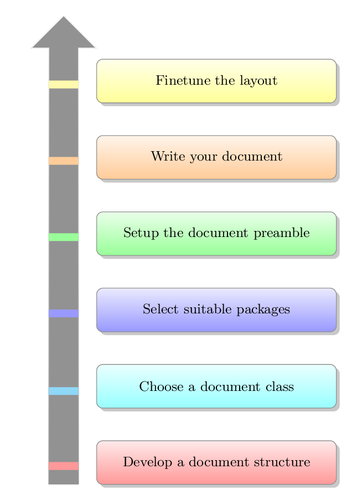A priority chart is a descriptive diagram which has a certain order, and where you would like to emphasize that order.
Here, we use one to show a common TeX workflow from bottom to top. It’s done with the smartdiagram package.
Full explanation in Chapter 9, Creating Graphics: Building smart diagrams
Edit and compile if you like:% A bottom-up chart of a TeX workflow
% Author: Stefan Kottwitz
% https://www.packtpub.com/hardware-and-creative/latex-cookbook
\documentclass[border=10pt]{standalone}
\usepackage{smartdiagram}
\begin{document}
\smartdiagram[priority descriptive diagram]{
Develop a document structure,
Choose a document class,
Select suitable packages,
Setup the document preamble,
Write your document,
Finetune the layout}
\end{document}
Open in Overleaf: priority-diagram.tex