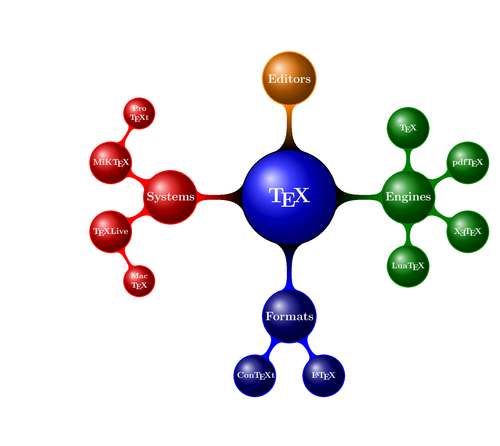A mind map visualizes information or ideas. Usually, there’s a main concept in the center and major concepts branching outward from it. Smaller ideas start from the major concepts. So, a mind map can look like a spider web.
Here, we draw a mind map of the concepts of TeX.
Full explanation in Chapter 9, Creating Graphics: Putting thoughts in a mind map.
Edit and compile if you like:% Mindmap
% Author: Stefan Kottwitz
% https://www.packtpub.com/hardware-and-creative/latex-cookbook
\documentclass[border = 60pt]{standalone}
\usepackage[landscape]{geometry}
\usepackage{tikz}
\usetikzlibrary{mindmap}
\usepackage{metalogo}
\begin{document}
\begin{tikzpicture}
\path [
mindmap,
text = white,
level 1 concept/.append style =
{font=\Large\bfseries, sibling angle=90},
level 2 concept/.append style =
{font=\normalsize\bfseries},
level 3 concept/.append style =
{font=\small\bfseries},
tex/.style = {concept, ball color=blue,
font=\Huge\bfseries},
engines/.style = {concept, ball color=green!50!black},
formats/.style = {concept, ball color=blue!50!black},
systems/.style = {concept, ball color=red!90!black},
editors/.style = {concept, ball color=orange!90!black}
]
node [tex] {\TeX} [clockwise from=0]
child[concept color=green!50!black, nodes={engines}] {
node {Engines} [clockwise from=90]
child { node {\TeX} }
child { node {pdf\TeX} }
child { node {\XeTeX} }
child { node {Lua\TeX} }}
child [concept color=blue, nodes={formats}] {
node {Formats} [clockwise from=300]
child { node {\LaTeX} }
child { node {Con\TeX t} }}
child [concept color=red, nodes={systems}] {
node {Systems} [clockwise from=210]
child { node {\TeX Live} [clockwise from=300]
child { node {Mac \TeX} }}
child { node {MiK\TeX} [clockwise from=60]
child { node {Pro \TeX t} }}}
child [concept color=orange, nodes={editors}] {
node {Editors} };
\end{tikzpicture}
\end{document}
Open in Overleaf: mindmap.tex